


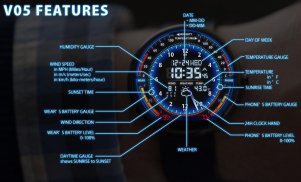






وصف لـ V05 WatchFace for Moto 360
Custom watch face V05 for Moto 360 (Android Wear)
<b>Features</b>
- show wear's battery level (0%-100%)
- show phone's battery level (0%-100%)
- show weather
- show sunrise/sunset time in drawing
- show temperature (°F or °C)
- show humidity (0%-100%)
- show wind speed / wind direction
- show 24h clock
<b>Installation</b>
It will be installed on your watch automatically from your phone paired with your watch after a short time and please wait.
After installation,you can choose the watch face from the setting menu.
Or just long tap on the current watch face screen,so watch face selector screen will open.
<b>More watch faces for Moto 360</b>
- Visit our exclusive watchface collections for Android Wear on the Play Store
<a href="https://www.google.com/url?q=https://www.google.com/url?q%3Dhttp://goo.gl/aEm45T%26sa%3DD%26usg%3DAFQjCNFZlDs_bR1NALpMxSaTkbcK70l6nw&sa=D&usg=AFQjCNFybWJYoml21R443mBst3z24URZzA" target="_blank">http://goo.gl/aEm45T</a>
<b>Weather Feature</b>
Option to set your location
- Automatically set your location by using location provider.(Low battery consumption)
- You can set your location manually.(No battery consumption)
Keep your phone's connection to wear to display weather.
Needs PERMISSIONS
It needs following permissions.
- INTERNET (Download weather information)
- FINE_LOCATION (Specify your location automatically)
Please Note
* V05 WATCHFACE MAKES NO GUARANTEE OF VALIDITY OF WEATHER.
* Please note that technical specifications are subject to change without notice.
<b>Settings:Temperature Unit</b>
- °F (Fahrenheit)
- °C (Celsius)
<b>Settings:Time format</b>
- 12H (2ways)
- 24H
<b>Settings:Date format</b>
- MM-DD
- DD-MM
<b>Settings:Wind Speed Format</b>
- MPH (miles per hour)
- m/s (meters per sec)
- km/s (kilo meters per sec)
<b>Settings:Normal Mode Brightness</b>
You can change watchface brightness on Non-Ambient mode
- 0%-100%
<b>Settings:Ambient Mode Brightness</b>
You can change watchface brightness on Ambient mode
- 0%-100%
<b>More watch faces</b>
- Visit our exclusive watchface collection for Android Wear on the Play Store
<a href="https://www.google.com/url?q=https://www.google.com/url?q%3Dhttp://goo.gl/RITByg%26sa%3DD%26usg%3DAFQjCNG5PDrSenQocste-69fkV4RS6s4GA&sa=D&usg=AFQjCNG1YXoXFXWokwp-TZNGMrsP39pbrg" target="_blank">http://goo.gl/RITByg</a>
* Tap the watchface icon on your PHONE to setup.
<b>Please note</b>
- If you don't like this model please cancel your order in 15 minutes. And try another watch face.
*Smartphone and Moto 360 (Android Wear) must be paired before you use it.
[NOTICE]
If you have a question,plsease contact our email address in English.
</div> <div class="id-app-translated-desc" style="display:none">Ceas personalizat fata V05 pentru Moto 360 (Android Wear)
<b> Caracteristici
- Nivelul bateriei spectacol uzură lui (0% -100%)
- Nivelul bateriei arată telefonului (0% -100%)
- Spectacol de vreme
- Spectacol răsărit / apus de soare în timp desen
- Spectacol de temperatură (° F sau ° C)
- Spectacol de umiditate (0% -100%)
- Viteza vântului arată / direcția vântului
- Ceas spectacol de 24 de ore
<b> Instalare
Acesta va fi instalat pe ceas automat din telefon asociat cu ceasul, după o perioadă scurtă de timp și vă rog, așteptați.
După instalare, puteți alege fata ceas din meniul de setare.
Sau pur și simplu timp apăsați pe ecranul curent față de ceas, asa ca ai grija ecran selector față se va deschide.
<b> Mai multe ceas confruntă pentru Moto 360
- Vizitați colecțiile noastre watchface exclusive pentru Android Wear pe Play Store
<a href="https://www.google.com/url?q=http://goo.gl/aEm45T&sa=D&usg=AFQjCNFZlDs_bR1NALpMxSaTkbcK70l6nw" target="_blank">http://goo.gl/aEm45T</a>
<b> Vremea Element
Opțiunea de a seta locația
- Set automat locația folosind furnizor (consum redus baterie).
- Puteți seta locația dvs. manual (nr consumul bateriei).
Păstrați conexiunea telefonului de a purta pentru a afișa vreme.
Are nevoie de PERMISSIONS
Este nevoie de următoarele permisiuni.
- INTERNET (Download informații meteo)
- FINE_LOCATION (Specificați automat locația dvs.)
Vă Rugăm Să Rețineți
* V05 WATCHFACE NU GARANȚIE DE VALABILITATE A METEO.
* Vă rugăm să rețineți că specificațiile tehnice pot fi modificate fără preaviz.
<b> Setări: Unit temperatură
- ° F (Fahrenheit)
- ° C (Celsius)
<b> Setări: Format oră
- 12H (2ways)
- 24H
<b> Setări: Format Data
- MM-DD
- DD-MM
<b> Setări: Viteza vantului Format
- mph (mile pe oră)
- m / s (metri pe secundă)
- km / s (metri kilogram pe secundă)
<b> Setări: Normal Mod Luminozitate
Puteți schimba luminozitatea watchface la modul non-Ambient
- 0% -100%
<b> Setări: Ambient Mod Luminozitate
Puteți schimba luminozitatea watchface pe modul Ambient
- 0% -100%
<b> Mai multe ceas confruntă
- Vizitați colectia noastra watchface exclusiv pentru Android Wear pe Play Store
<a href="https://www.google.com/url?q=http://goo.gl/RITByg&sa=D&usg=AFQjCNG5PDrSenQocste-69fkV4RS6s4GA" target="_blank">http://goo.gl/RITByg</a>
* Atingeți pictograma watchface pe telefon pentru a seta.
<b> Rețineți
- Dacă nu vă place acest model, vă rugăm anulați comanda în 15 minute. Și încercați o altă față ceas.
* Smartphone, moto 360 (Android Wear) trebuie să fie asociat înainte de al utiliza.
[NOTĂ]
Dacă aveți o întrebare, plsease contactati adresa noastră de e-mail în limba engleză.
</b>
</b>
</b>
</b>
</b>
</b>
</b>
</b>
</b>
</b>
</b>
</b></div> <div class="show-more-end">







